With today’s technology, there is an infinite number of business processes that can be automated. Business owners can easily link programs and automate processes without having to seek for professional help. One can also connect countless applications; hence, one can craft the connections they need to boost their productivity. Businesses need to leverage these simple processes and tools to be more competitive and win more customers.
One way to increase your efficiency is by integrating your ClickFunnels account with your ConvertKit account. This setup allows you to collect contacts with ease. Once someone feeds their details to the subscription page on your ClickFunnels supported website, the details automatically link with your ConvertKit directory. No need for double signing up on your customers’ site and you increase your leads by sending targeted emails.
What You Need to Start
- A ConvertKit account
- ClickFunnels account
- ConvertKit API key
Accessing the API key and contact list is easy. ConvertKit provides simple steps you can follow to generate the API key if you haven’t generated one already.
Note: You must have a sign up sheet as it is critical to the integration process. Without it, subsequent steps are invalid as a subscriber will get an error message when trying to key in messages.
Integrating ClickFunnels With ConvertKit
1. Log in to your ClickFunnels account, and click on the profile tab and choose Account Settings

2. Click on the Integrations Tab on your left as shown below

3. Click on Add New Integration

4. You will be lead to a new page where you need to click on ConvertKit API as shown below among the list of integrations. Alternatively you can key in the name of the API ‘ConvertKit API’ in the search bar and it’ll appear in search results.

5. You’ll be taken to a new page where you will be required to enter a name of your choice in the Integration Nickname section. Copy and paste the API key into the API key section.

6. After doing this, click on Add Integration
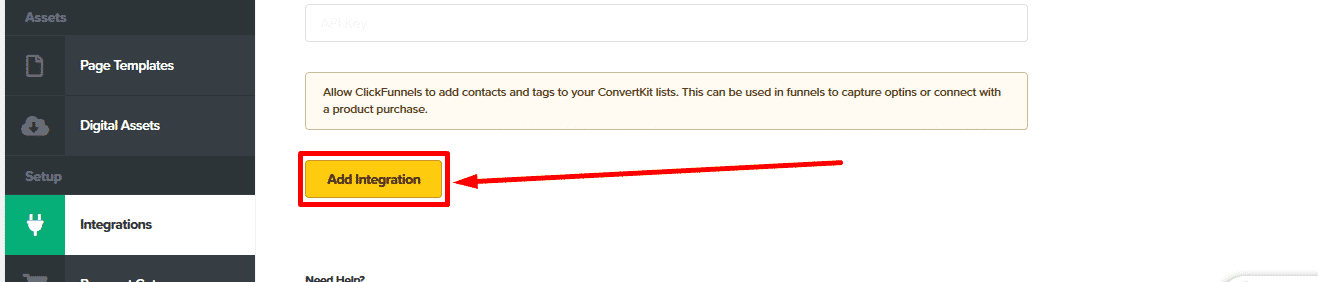
7. You’ll be directed to the ConvertKit page to log in.
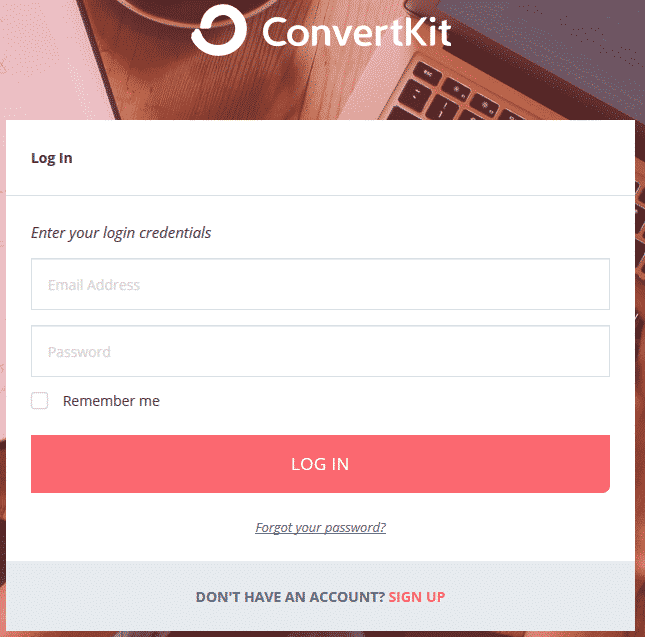
8. After entering your account details and password, click allow to give ClickFunnels permision to access the ConvertKit account and use its information.
After following these eight simple steps, you will successfully integrate your ConvertKit account with your ClickFunnels account. This means that you have granted permission for the two platforms to share information and data collected. For example, when a user purchases or keys in their contact details to your ConvertKit account, the details collected will be shared to ClickFunnels in an instant.
With the increased competition seen among online businesses, the way a company employs its strategy will make or break it. Having the right tools to reach out to your customers is vital to the success of any business. You need to leverage the best tools for your to compete effectively and boost your productivity. Integrating your ClickFunnels and ConvertKit is a leap in the right direction. It allows you to import and export contact details of your subscribers across the two platforms in a click. It also simplifies the customer journey easening your work at the same time. Once you have the details of current and potential customers in your hands, you can harness its power and grow your business.
