Real time conversations with your clients build trust and enhance the level of your customer service. Webinars help you to reach a multitude of people at a go. You will be able to carry out training sessions, discussions, and share files with clients all over the world. This guide shows you how to integrate ClickFunnels with GoToWebinar. Your customers will have access to your content and have conversations from any of your funnels.
What You Need
- GoToWebinar Account
- ClickFunnels Account
Integrate ClickFunnels With GoToWebinar
1. Log in to your ClickFunnels account and move your pointer to your profile icon located on the top right side – click on Account Settings

2. Click on Integrations on the sidebar menu

3. Click on Add New Integration

4. On the Add New Integration page, search for GoToWebinar by typing GoToWebinar in the search bar. Alternatively, you can scroll down the list of APIs and locate GoToWebinar and click on it.
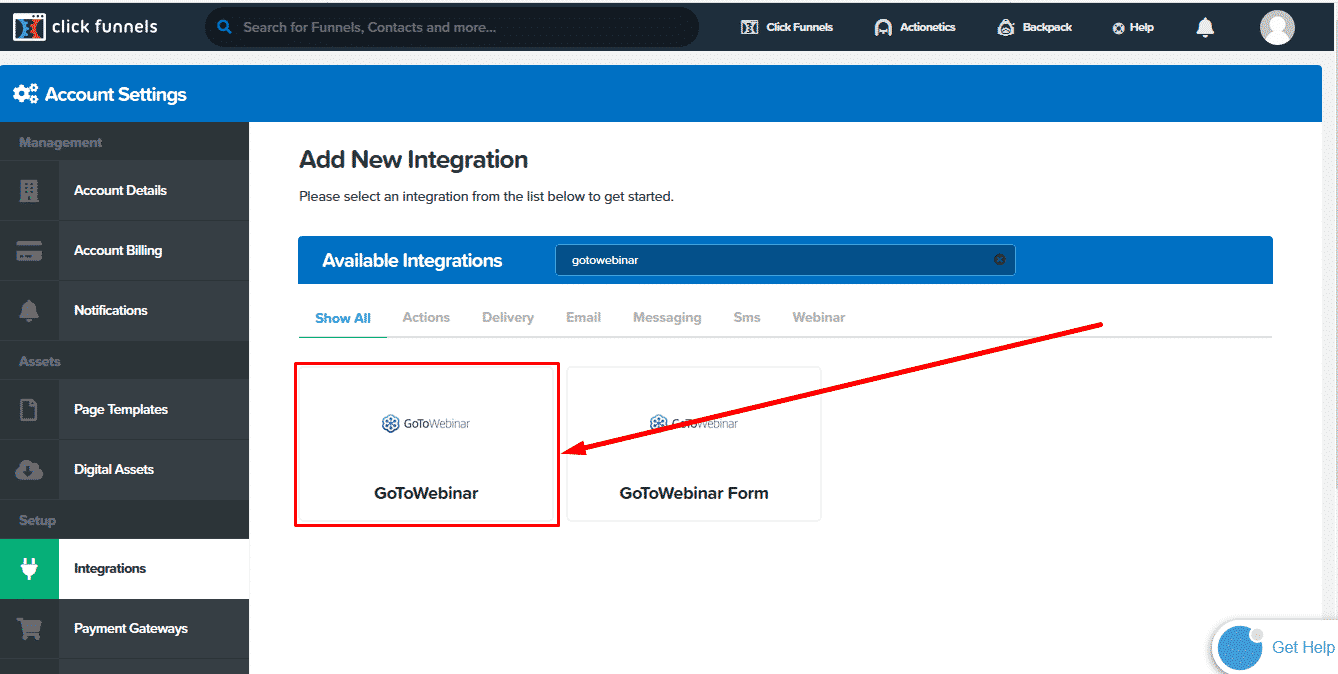
5. Name your GoToWebinar Integration using your preferred name. Note: I have used GoToWebinar 1 for this illustration
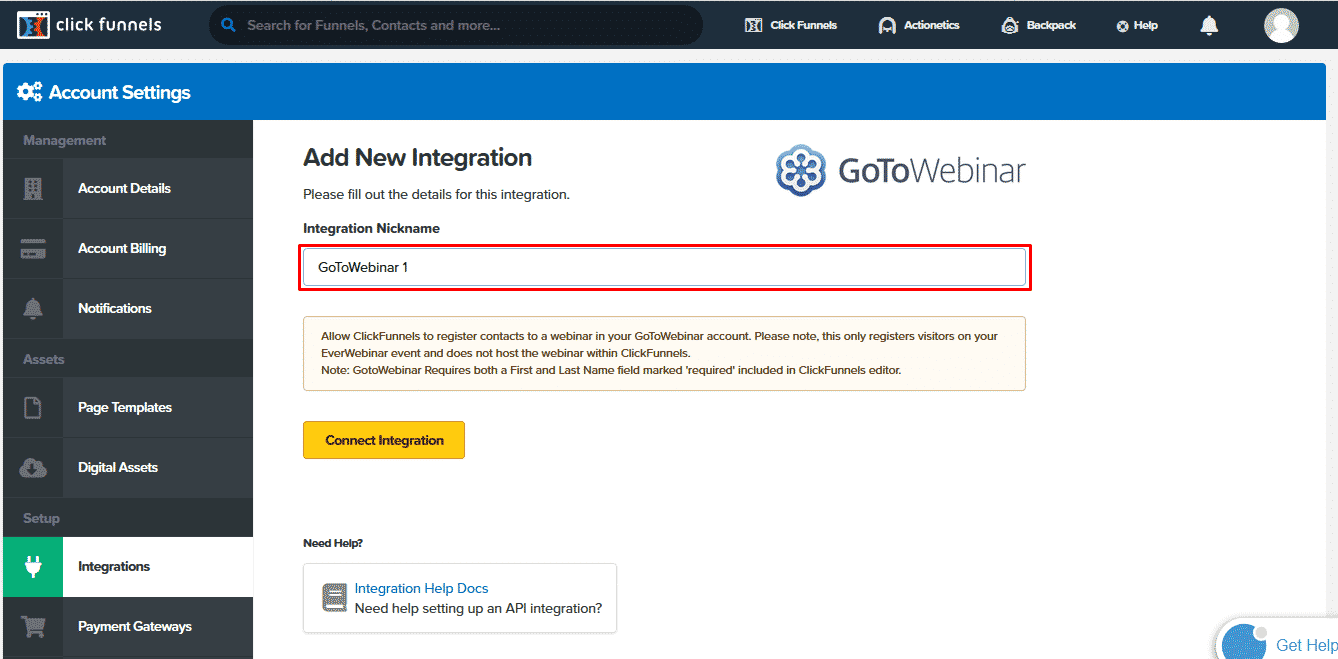
6. Click Connect Integration
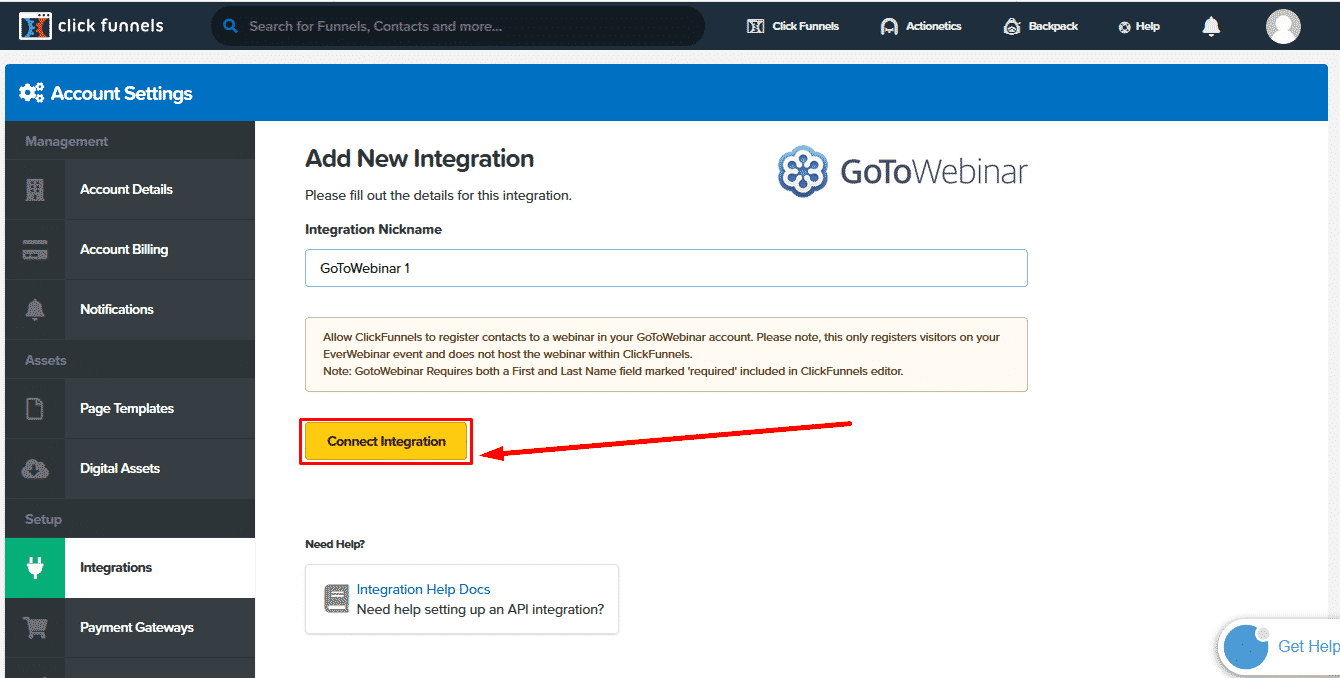
7. You’ll be directed to a GoToWebinar log in page if you hadn’t signed in to your account already. After logging in GoToWebinar will ask you to confirm by clicking Allow that you agree to integrate GoToWebinar with ClickFunnels.
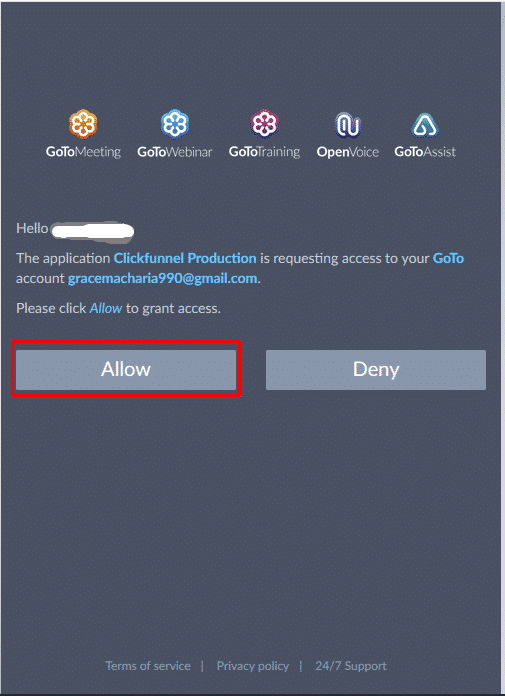
8. Once you click Allow you have successfully integrated your GoToWebinar account with your ClickFunnels account. You will receive a GoToWebinar was created successfully message on your ClickFunnels account
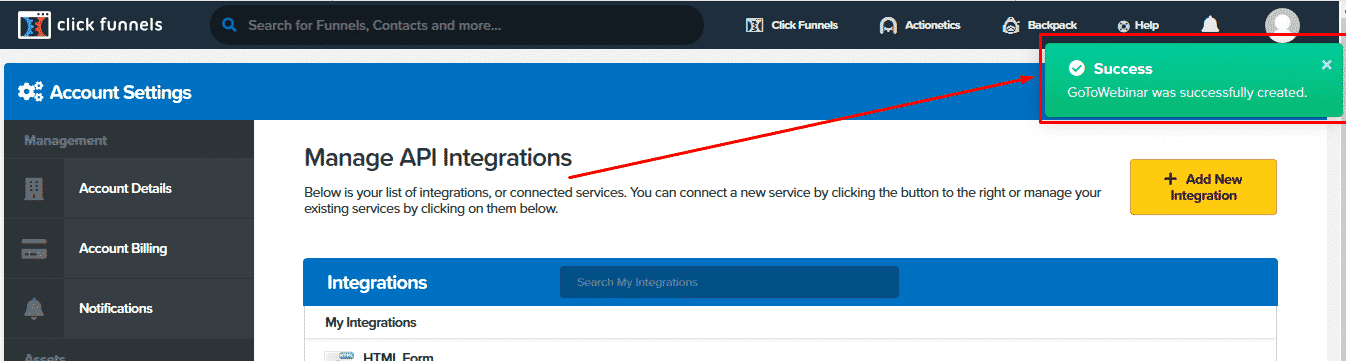
Integrating GoToWebinar with your ClickFunnels account will help you prepare and integrate webinars within your funnels. You will be able to easily hold successful webinars by reaching your target audience generating leads and sales in the process.
The success of your webinar relies on the following:
- A clear objective– you know what you intend to accomplish by hosting the webinar
- Relate with your audience – you need to resonate with your audience by addressing their concerns
- A schedule – you need to know the best time to reach your audience. Research shows that Tuesday and Wednesdays in the morning around 10 am are the best times to host your webinar
- Use campaigns to promote your webinar – you may opt for email, social media or both.
- Rehearsals– you need to rehearse with everything to ensure you deliver your message effectively.
ClickFunnels is a reliable software for building funnels and adding integrations for better service delivery and reaching out to customers. Both platforms support autoresponders, sales platforms, webinar hosts, payment options, timers among other great features. All these features are at your disposal once you integrate ClickFunnels with GoToWebinar.
