Stronger customer relationships are crucial in successful marketing campaigns. This article will guide you on how to successfully integrate ClickFunnels with Constant Contact. This integration will help you to include Constant Contact to your funnels, pages, and products. It will also enable you to share your contact lists between the two platforms.
What You Need
- A ClickFunnels account
- A Constant Contact account
Integrate ClickFunnels With Constant Contact
1. Log in to your ClickFunnels account, and click on the profile tab, choose Account Settings
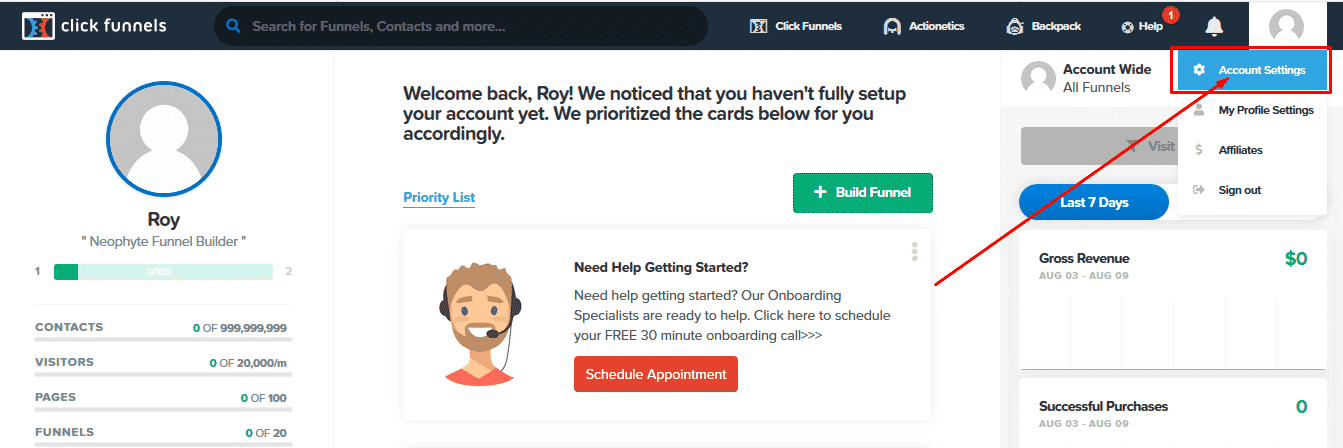
2. Click on the Integrations option in the sidebar menu on your left side of the page.

3. Click on Add New Integration tab on your right.

4. You’ll be directed to a new page, click on Constant Contact API that is in the list of integrations.

5. Enter the name of your choice for the integration nickname, then click Connect Integration. For instance for this illustration I have used ‘constant contact.’ ClickFunnels will establish a connection with your Constant Contact account.
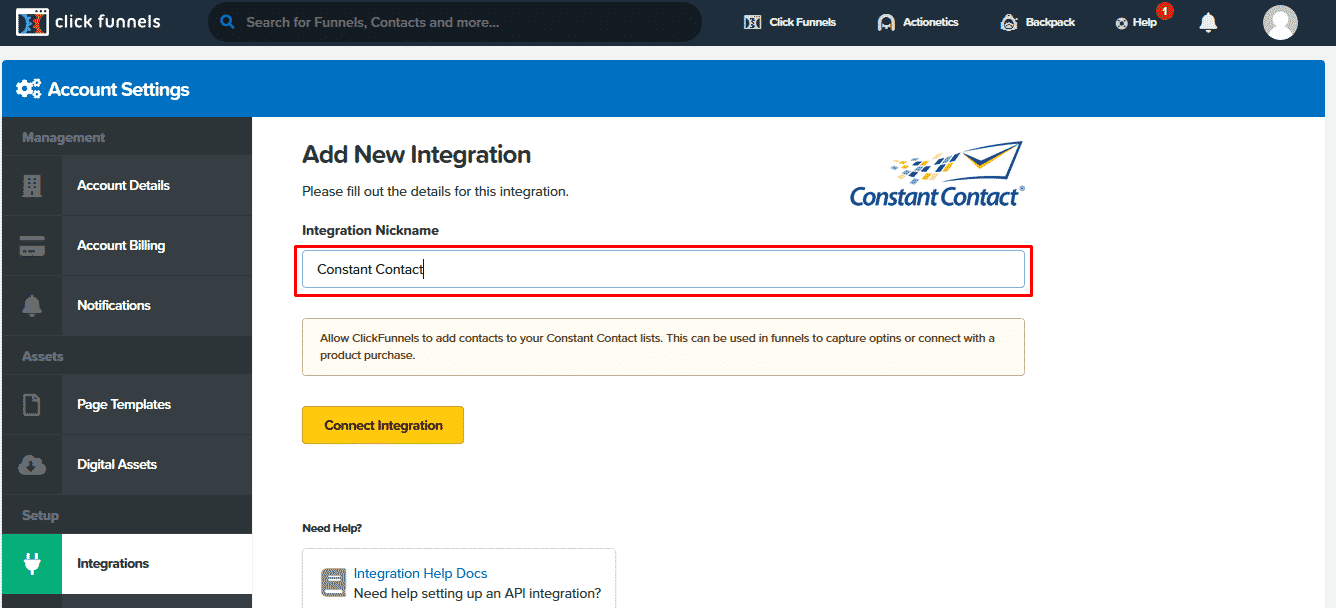
6. A Constant Contact log in page will open up and prompt you to enter your Constant Contact username and password. Click Log in after entering your account details and password.
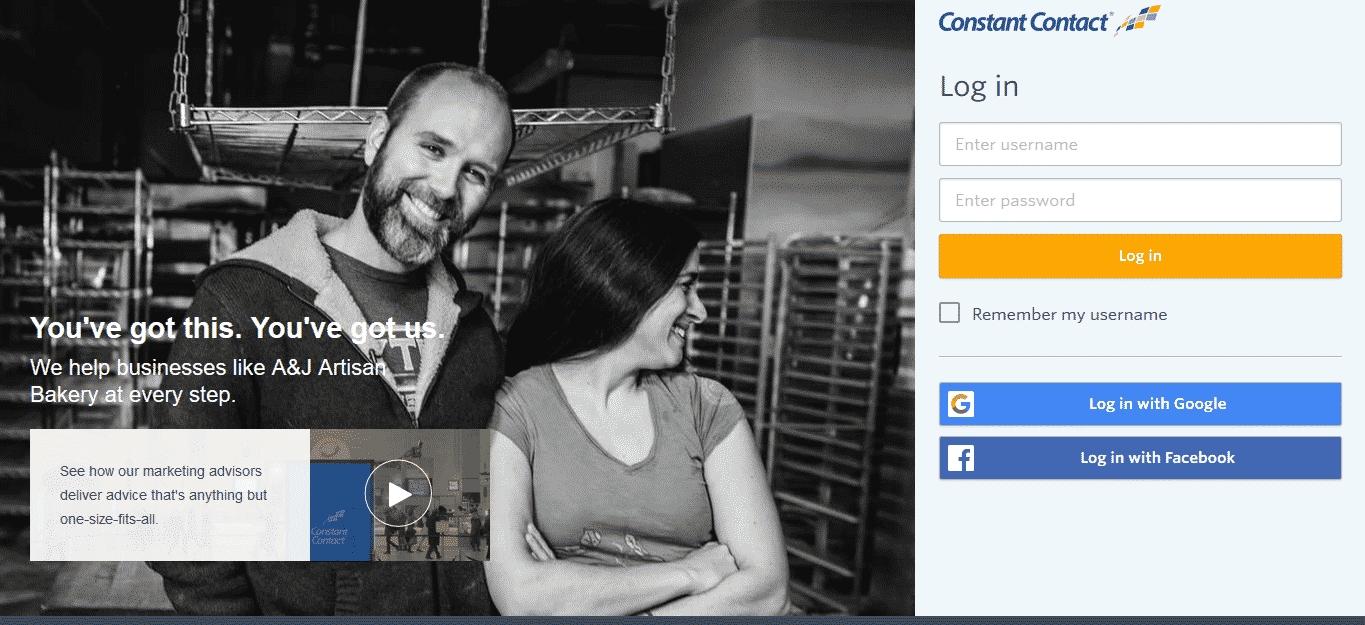
7. When you are successfully logged in to your Constant Contact account a new page will open asking for your permission. Click allow to consent and allow ClickFunnels to access your Constant Contact account. ClickFunnels will then be able to access and modify your contacts and contact information and use it in your pages and products within the account.
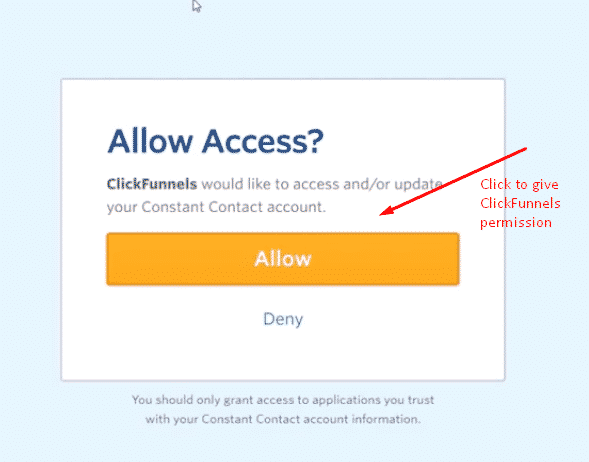
You have now successfully integrated your Constant Contact account with ClickFunnels. A success message, Constant Contact API was successfully created, should be visible in your ClickFunnels dashboard.
After you have successfully added Constant Contact in your ClickFunnels list of integrations, you can use their service to grow your business and increase your sales and subscriber lists. This includes adding your autoresponder integration to a funnel step or a product sale.
Why You Need this Integration
- Adding Constant Contact to your ClickFunnels account will allow you to:
- Send contacts directly from your funnels and product sales to your Constant Contact account.
- Add contact to a list in ClickFunnels from a new contact in your Constant Contact
- Add contact to list in ClickFunnels from an email link clicked in Constant Contact
- Add contact to a list in ClickFunnels from an email opened in Constant Contact
- Add contact to a list in ClickFunnels from an email subscribed in Constant Contact
- Add contact to a list in ClickFunnels from an email bounced in Constant Contact
Update contacts in ClickFunnels from Constant Contact.
ClickFunnels is an online platform that allows businesses and marketers to sell and deliver their products to their ideal customers. ClickFunnels simplifies the process of marketing and provides marketers with funnel options that are prebuilt for different business processes, products and, or services.
Constant contact on the other hand is a real time online platform that allows businesses to build stronger customer relationships by providing for all the tools needed to reach out to their customers. Some of the tools provided for by both platforms include email marketing, event planning, online survey and polls tools. Having learnt on how to integrate the two platforms, you need to harness their powers and grow your business.
You may also like
